资源投诉 发布时间: 2024-11-13 06:31:33
文件大小: 共计 73 个文件 ,合计: 1.9GB
发布者:  大气兰花
大气兰花
资源来源:  夸克网盘
夸克网盘
资源售价:  7金币
会员所有资源免费
7金币
会员所有资源免费
1.本站会员获取资源无需消耗金币。
2.获取资源后可以在「个人中心」48 小时内无理由退金币。
3.为防止资源链接失效,请及时转存文件。
以下文件快照生成于4 个月前。(只展示部分的文件和文件夹)
📢:可能存在部分资源被网盘官方屏蔽。
 Blender教程创建可爱3D插画 1.9GB
Blender教程创建可爱3D插画 1.9GB
 教程课件 44.8MB
教程课件 44.8MB
 播放器推荐.txt 38 B
播放器推荐.txt 38 B
 07 Handpainted Textures in Blender (Graphics Tablet Recommended) 7.4MB
07 Handpainted Textures in Blender (Graphics Tablet Recommended) 7.4MB
 7-2 TreasureChest.blend 1.5MB
7-2 TreasureChest.blend 1.5MB
 Brush_Grunge.png 16KB
Brush_Grunge.png 16KB
 7-3 Blend.blend 2.7MB
7-3 Blend.blend 2.7MB
 7-3 Bunny.png 3.2MB
7-3 Bunny.png 3.2MB
 Brush_Square.png 13KB
Brush_Square.png 13KB
 Brush_Heart.png 5KB
Brush_Heart.png 5KB
 01 Learn Blender Fundamentals 114KB
01 Learn Blender Fundamentals 114KB
 1-2 Shortcuts.png 114KB
1-2 Shortcuts.png 114KB
 05 Complex Scene - 3D Diorama (3D Modeling) 16.1MB
05 Complex Scene - 3D Diorama (3D Modeling) 16.1MB
 5-5 Blend.blend 3.5MB
5-5 Blend.blend 3.5MB
 5-1 MagicalShopSketch.png 394KB
5-1 MagicalShopSketch.png 394KB
 5-3.blend 1.2MB
5-3.blend 1.2MB
 5-7 Blend.blend 4.0MB
5-7 Blend.blend 4.0MB
 5-6 Blend.blend 3.7MB
5-6 Blend.blend 3.7MB
 5-2.blend 1.0MB
5-2.blend 1.0MB
 5-1 Blend.blend 1012KB
5-1 Blend.blend 1012KB
 5-4.blend 1.3MB
5-4.blend 1.3MB
 06 Complex Scene - 3D Diorama (Material, Lights, Camera, and Post-Production 15.2MB
06 Complex Scene - 3D Diorama (Material, Lights, Camera, and Post-Production 15.2MB
 6-1 Blend.blend 4.2MB
6-1 Blend.blend 4.2MB
 6-4-Final-Illustration.png 1.1MB
6-4-Final-Illustration.png 1.1MB
 6-3 Blend.blend 5.0MB
6-3 Blend.blend 5.0MB
 6-2 Blend.blend 4.9MB
6-2 Blend.blend 4.9MB
 03 Isometric Scene with a Cute Character (3D Modeling) 6.0MB
03 Isometric Scene with a Cute Character (3D Modeling) 6.0MB
 3-4.blend 959KB
3-4.blend 959KB
 3-3 Create Iso Cam Settings.png 192KB
3-3 Create Iso Cam Settings.png 192KB
 3-7.blend 1.4MB
3-7.blend 1.4MB
 3-3 PerspectiveVSIsometric.png 170KB
3-3 PerspectiveVSIsometric.png 170KB
 Chapter3-Sketch.png 436KB
Chapter3-Sketch.png 436KB
 3-6.blend 1.3MB
3-6.blend 1.3MB
 Chapter3-SketchOptions.png 652KB
Chapter3-SketchOptions.png 652KB
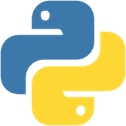 Create iso cam.py 8KB
Create iso cam.py 8KB
 3-3 Blend.blend 937KB
3-3 Blend.blend 937KB
 06 Complex Scene – 3D Diorama (Material, Lights, Camera, and Post-Production) 415.8MB
06 Complex Scene – 3D Diorama (Material, Lights, Camera, and Post-Production) 415.8MB
![04 Advanced Post-Production in Photoshop_track3_[chi].mkv](https://cdn.iizhi.cn/icons/filetype/filetype_video.png) 04 Advanced Post-Production in Photoshop_track3_[chi].mkv 112.6MB
04 Advanced Post-Production in Photoshop_track3_[chi].mkv 112.6MB
![03 Setting up Lights in the Scene_track3_[chi].mkv](https://cdn.iizhi.cn/icons/filetype/filetype_video.png) 03 Setting up Lights in the Scene_track3_[chi].mkv 85.7MB
03 Setting up Lights in the Scene_track3_[chi].mkv 85.7MB
![02 Basic UV maps and Texture Painting in Blender_track3_[chi].mkv](https://cdn.iizhi.cn/icons/filetype/filetype_video.png) 02 Basic UV maps and Texture Painting in Blender_track3_[chi].mkv 70.2MB
02 Basic UV maps and Texture Painting in Blender_track3_[chi].mkv 70.2MB
![01 Materials and Basic Use of Shader Editor_track3_[chi].mkv](https://cdn.iizhi.cn/icons/filetype/filetype_video.png) 01 Materials and Basic Use of Shader Editor_track3_[chi].mkv 147.3MB
01 Materials and Basic Use of Shader Editor_track3_[chi].mkv 147.3MB
 05 Complex Scene – 3D Diorama (3D Modeling) 544.0MB
05 Complex Scene – 3D Diorama (3D Modeling) 544.0MB
![05 Modeling the Shop Merchandise and How to Quickly Generate Variations of the Same Object_track3_[chi].mkv](https://cdn.iizhi.cn/icons/filetype/filetype_video.png) 05 Modeling the Shop Merchandise and How to Quickly Generate Variations of the Same Object_track3_[chi].mkv 155.5MB
05 Modeling the Shop Merchandise and How to Quickly Generate Variations of the Same Object_track3_[chi].mkv 155.5MB
![02 Modeling the Building Structure_track3_[chi].mkv](https://cdn.iizhi.cn/icons/filetype/filetype_video.png) 02 Modeling the Building Structure_track3_[chi].mkv 67.1MB
02 Modeling the Building Structure_track3_[chi].mkv 67.1MB
![06 Modeling the Treasure Chest and the Cage with the Magical Book_track3_[chi].mkv](https://cdn.iizhi.cn/icons/filetype/filetype_video.png) 06 Modeling the Treasure Chest and the Cage with the Magical Book_track3_[chi].mkv 82.6MB
06 Modeling the Treasure Chest and the Cage with the Magical Book_track3_[chi].mkv 82.6MB
![04 Modeling the Door, Chalkboard Sign, and Rug_track3_[chi].mkv](https://cdn.iizhi.cn/icons/filetype/filetype_video.png) 04 Modeling the Door, Chalkboard Sign, and Rug_track3_[chi].mkv 65.8MB
04 Modeling the Door, Chalkboard Sign, and Rug_track3_[chi].mkv 65.8MB
![01 Block Out of the Scene_track3_[chi].mkv](https://cdn.iizhi.cn/icons/filetype/filetype_video.png) 01 Block Out of the Scene_track3_[chi].mkv 68.3MB
01 Block Out of the Scene_track3_[chi].mkv 68.3MB
![03 Modeling the Roof, Railing, and Lanterns_track3_[chi].mkv](https://cdn.iizhi.cn/icons/filetype/filetype_video.png) 03 Modeling the Roof, Railing, and Lanterns_track3_[chi].mkv 104.7MB
03 Modeling the Roof, Railing, and Lanterns_track3_[chi].mkv 104.7MB
 04 Isometric Scene with a Cute Character (Materials, Lighting, Render, and Post-Production) 153.0MB
04 Isometric Scene with a Cute Character (Materials, Lighting, Render, and Post-Production) 153.0MB
![03 Basic Post-Production in Photoshop_track3_[chi].mkv](https://cdn.iizhi.cn/icons/filetype/filetype_video.png) 03 Basic Post-Production in Photoshop_track3_[chi].mkv 28.2MB
03 Basic Post-Production in Photoshop_track3_[chi].mkv 28.2MB
![01 Materials and Lights Setup for Multiple Objects in a Scene_track3_[chi].mkv](https://cdn.iizhi.cn/icons/filetype/filetype_video.png) 01 Materials and Lights Setup for Multiple Objects in a Scene_track3_[chi].mkv 95.7MB
01 Materials and Lights Setup for Multiple Objects in a Scene_track3_[chi].mkv 95.7MB
![02 Render - Eevee Cycles Engine_track3_[chi].mkv](https://cdn.iizhi.cn/icons/filetype/filetype_video.png) 02 Render - Eevee Cycles Engine_track3_[chi].mkv 29.1MB
02 Render - Eevee Cycles Engine_track3_[chi].mkv 29.1MB
 00 Welcome 29.5MB
00 Welcome 29.5MB
![02 Introduction to the Course_track3_[chi].mkv](https://cdn.iizhi.cn/icons/filetype/filetype_video.png) 02 Introduction to the Course_track3_[chi].mkv 12.9MB
02 Introduction to the Course_track3_[chi].mkv 12.9MB
![01 Meet Your Instructor P Kelen_track3_[chi].mkv](https://cdn.iizhi.cn/icons/filetype/filetype_video.png) 01 Meet Your Instructor P Kelen_track3_[chi].mkv 16.7MB
01 Meet Your Instructor P Kelen_track3_[chi].mkv 16.7MB
 02 Your First 3D Model 92.1MB
02 Your First 3D Model 92.1MB
![03 Basic Material, Lights, Camera, and Render_track3_[chi].mkv](https://cdn.iizhi.cn/icons/filetype/filetype_video.png) 03 Basic Material, Lights, Camera, and Render_track3_[chi].mkv 40.4MB
03 Basic Material, Lights, Camera, and Render_track3_[chi].mkv 40.4MB
![01 Difference between Object Mode and Edit Mode_track3_[chi].mkv](https://cdn.iizhi.cn/icons/filetype/filetype_video.png) 01 Difference between Object Mode and Edit Mode_track3_[chi].mkv 21.0MB
01 Difference between Object Mode and Edit Mode_track3_[chi].mkv 21.0MB
![02 Basic Modeling Technique for Simple Cute 3D Asset Using Modifiers_track3_[chi].mkv](https://cdn.iizhi.cn/icons/filetype/filetype_video.png) 02 Basic Modeling Technique for Simple Cute 3D Asset Using Modifiers_track3_[chi].mkv 30.7MB
02 Basic Modeling Technique for Simple Cute 3D Asset Using Modifiers_track3_[chi].mkv 30.7MB
 03 Isometric Scene with a Cute Character (3D Modeling) 377.0MB
03 Isometric Scene with a Cute Character (3D Modeling) 377.0MB
![03 Blocking Out the Scene in Blender_track3_[chi].mkv](https://cdn.iizhi.cn/icons/filetype/filetype_video.png) 03 Blocking Out the Scene in Blender_track3_[chi].mkv 33.0MB
03 Blocking Out the Scene in Blender_track3_[chi].mkv 33.0MB
![01 Reference Gathering and PureRef_track3_[chi].mkv](https://cdn.iizhi.cn/icons/filetype/filetype_video.png) 01 Reference Gathering and PureRef_track3_[chi].mkv 24.7MB
01 Reference Gathering and PureRef_track3_[chi].mkv 24.7MB
![02 Quick Concept Sketches and Tips on Cute Art Style_track3_[chi].mkv](https://cdn.iizhi.cn/icons/filetype/filetype_video.png) 02 Quick Concept Sketches and Tips on Cute Art Style_track3_[chi].mkv 11.1MB
02 Quick Concept Sketches and Tips on Cute Art Style_track3_[chi].mkv 11.1MB
![07 Modeling the Extra Objects - Slippers, Bed Light, Portrait Frame_track3_[chi].mkv](https://cdn.iizhi.cn/icons/filetype/filetype_video.png) 07 Modeling the Extra Objects - Slippers, Bed Light, Portrait Frame_track3_[chi].mkv 65.4MB
07 Modeling the Extra Objects - Slippers, Bed Light, Portrait Frame_track3_[chi].mkv 65.4MB
![04 Modeling the Floor and the Window_track3_[chi].mkv](https://cdn.iizhi.cn/icons/filetype/filetype_video.png) 04 Modeling the Floor and the Window_track3_[chi].mkv 44.9MB
04 Modeling the Floor and the Window_track3_[chi].mkv 44.9MB
![06 Modeling the Cute Animal_track3_[chi].mkv](https://cdn.iizhi.cn/icons/filetype/filetype_video.png) 06 Modeling the Cute Animal_track3_[chi].mkv 107.2MB
06 Modeling the Cute Animal_track3_[chi].mkv 107.2MB
![05 Modeling the Furniture_track3_[chi].mkv](https://cdn.iizhi.cn/icons/filetype/filetype_video.png) 05 Modeling the Furniture_track3_[chi].mkv 90.7MB
05 Modeling the Furniture_track3_[chi].mkv 90.7MB
 07 Handpainted Textures in Blender (Graphics Tablet Recommended) 227.2MB
07 Handpainted Textures in Blender (Graphics Tablet Recommended) 227.2MB
![02 Unwrapping UV Maps for Painting_track3_[chi].mkv](https://cdn.iizhi.cn/icons/filetype/filetype_video.png) 02 Unwrapping UV Maps for Painting_track3_[chi].mkv 94.3MB
02 Unwrapping UV Maps for Painting_track3_[chi].mkv 94.3MB
![03 Painting the Texture in Blender and Refining in Photoshop_track3_[chi].mkv](https://cdn.iizhi.cn/icons/filetype/filetype_video.png) 03 Painting the Texture in Blender and Refining in Photoshop_track3_[chi].mkv 88.1MB
03 Painting the Texture in Blender and Refining in Photoshop_track3_[chi].mkv 88.1MB
![01 Texture Painting Settings and How to Create Your Own Brushes_track3_[chi].mkv](https://cdn.iizhi.cn/icons/filetype/filetype_video.png) 01 Texture Painting Settings and How to Create Your Own Brushes_track3_[chi].mkv 44.8MB
01 Texture Painting Settings and How to Create Your Own Brushes_track3_[chi].mkv 44.8MB
 01 Learn Blender Fundamentals 79.5MB
01 Learn Blender Fundamentals 79.5MB
![03 Setting up a Custom Workspace_track3_[chi].mkv](https://cdn.iizhi.cn/icons/filetype/filetype_video.png) 03 Setting up a Custom Workspace_track3_[chi].mkv 24.1MB
03 Setting up a Custom Workspace_track3_[chi].mkv 24.1MB
![02 Using Transform Tools_track3_[chi].mkv](https://cdn.iizhi.cn/icons/filetype/filetype_video.png) 02 Using Transform Tools_track3_[chi].mkv 28.4MB
02 Using Transform Tools_track3_[chi].mkv 28.4MB
![01 Opening Blender for the First Time - Exploring the Interface_track3_[chi].mkv](https://cdn.iizhi.cn/icons/filetype/filetype_video.png) 01 Opening Blender for the First Time - Exploring the Interface_track3_[chi].mkv 27.0MB
01 Opening Blender for the First Time - Exploring the Interface_track3_[chi].mkv 27.0MB
请认真阅读以下说明,您只有在了解并同意该说明后,才可继续访问本站。
1.
全站链接通过程序自动收集互联网公开分享链接,本站不储存、复制、传播任何网盘文件,也不提供下载服务。
2.
毕方铺遵守相关法律法规,坚决杜绝一切违规不良信息,如您发现任何涉嫌违规的网盘信息,请立即向网盘官方网站举报,并及时反馈给我们进行屏蔽删除。同时您必须了解并同意本站《用户协议》,严禁搜索非法关键词。
3.
毕方铺高度重视知识产权保护和个人隐私保护,如有网盘链接侵犯您的合法权益,请立即向百度网盘官方网站举报,并参见本站《版权说明》提供书面材料联系我们屏蔽删改。
4. 毕方铺作为非经营性网站,所有服务仅供学习交流使用。
![]() 大气兰花
大气兰花 夸克网盘
夸克网盘
 7金币
会员所有资源免费
7金币
会员所有资源免费